Office of the University Registrar
Mailing Address
Office of the University Registrar
2121 Euclid Avenue
UN 441
Cleveland, Ohio 44115
registrar@csuohio.edu
Campus Location
Campus 411 All-in-1
2121 Euclid Avenue
BH 116
Cleveland, Ohio 44115
Phone: 216.687.5411
Toll Free: 888.CSUOHIO
Fax: 216.687.5501
registrar@csuohio.edu
For Graduation Inquiries
graduation@csuohio.edu
Course Waitlist
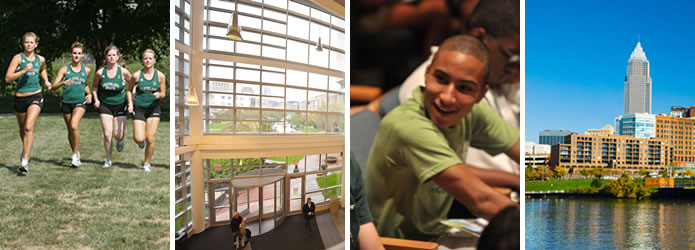
When you add yourself to the waitlist, you will be given a position number. The lower your position, the higher your priority to enroll in the course (e.g. position 1 means you are 1st in priority, position 6 means you are 6th in priority).
If you are notified a space has opened in the course you must enroll in the course quickly (typically within 24 hours) or you will be dropped from the waitlist.
In order for you to take advantage of this opportunity the following policies have been implemented.
- It is the responsibility of the student to check the status of the waitlist in CampusNet and monitor email to determine if a waitlist opportunity has been granted. Students who fail to monitor this status and miss an enrollment opportunity will be dropped from the waitlist.
- Any degree seeking student eligible to enroll in a course that has reached its authorized capacity may add themselves to that course's waitlist. A student is waitlisted in the order in which he/she attempts to register for the course.
- A student on the waitlist is not officially enrolled in that course and is not eligible to receive a grade in that course.
- Being on a waitlist does not guarantee registration in the class or that a new section will be made available for the same time frame or instructor.
- If a student no longer wishes to remain on the waitlist, they should drop their waitlist status through CampusNet
- Tuition/fee charges for waitlisted classes will not be included in your account until you are actually registered for the class.
- Departments have the right to increase course capacity to allow specific students to enroll in classes. This will not affect the waitlist positions
Waitlist FAQ
What is the advantage of enrolling to a waitlist?
A waitlist is an electronic list that keeps track of students who would like to have a seat in a class that is full. This provides students the opportunity to get in to the classes they want without having to continuously check CampusNet for an open seat. Waitlists operate on a first on the list, first in the class basis so students who enroll sooner have a better chance of getting into closed courses.
Placing yourself on a waitlist also helps academic departments track demand for courses. If a course has a large number of students on the waitlist, departments may be able to open an additional class section to meet the need.
If an enrolled student drops a full class and a seat opens, do waitlisted students get in first?
Yes the class will remain closed for standard registration and the student on the waitlist will be given the opportunity to enroll in the order of position number.
What is a position number?
As students place themselves on a course waitlist they will be assigned a position number. The first person to place themselves on the waitlist is position 1, the second position 2 and so on. The lower your position number the greater the likelihood that you will have the opportunity to enroll in the course.
Do all classes have waitlists?
Most courses will have waitlist. If a course is set up for waitlist you will see the Waitlist message appear when the class is full.
How many classes can I waitlist for?
You may waitlist up to 8 credit hours for each term.
Can a waitlist become closed?
Yes, there are a limited number of seats available for a waitlist. If all the positions on the waitlist are full, you will be unable to add yourself to the waitlist until a space on the list opens up.
Can I take myself off of a waitlist?
Yes, you may drop yourself from a waitlist by following the same process as for a standard course drop.
Will anything prevent me from getting on a Waitlist?
The requirements for being added to a waitlist are the same as regular registration
- You must have an enrollment appointment
- You must have met the pre-requisite(s) for the course
- You must have cleared any registration holds
* Please note: Project 60, College Credit Plus, and Cross Registration students are not permitted to waitlist for courses.
Once I am on the waitlist, how do I get into the class?
If a seat becomes available and you are the next in line on the waitlist you will receive an email and an alert will be posted in CampusNet notifying you of your option to enroll in the course.
You will need to add the class to your schedule through your CampusNet account within the time period stated in your email/alert.
What if I do not act on my waitlist enrollment opportunity before the time period expires?
If you do not enroll in the course within the time period stated in your email you will lose your opportunity to enroll and be removed from the waitlist. It is students' responsibility to check their email account and CampusNet frequently for your authorization.
Can I waitlist in a class that conflicts in the meeting times with a class that I am already enrolled?
Yes, you can place yourself on the waitlist. If you receive the opportunity to enroll, you will have to drop the conflicting course from your schedule prior to adding the waitlisted course.
Where can I find my position on the waitlist for a class?
On your class schedule you will be able to see your position on the wait list.
Will having a hold on my account impact my ability to use the waitlist function?
Yes, any type of hold that impacts registration will prohibit a student's ability to placing themselves on a waitlist or registering for a course if a seat becomes available. You should contact All-in-1 for more information about resolving the hold on your account.
What is the first day I can get on a waitlist?
Waitlists are only available once the class is full. For high-demand classes, this may be the first day of registration or, for other classes, as late as the last week.
What is the last day I can get on a waitlist?
The last day to join a waitlist will be the first Friday of the Term as stated in the academic calendar. No additional enrollment invitations will be sent after the last day to add a class in CampusNet as stated in the academic calendar.
Can I remain on a waitlist for a future term if I am enrolled in the course for an earlier term?
No, you will be removed from a future term waitlist after the current term has begun.
What happens if I am added to a class from a waitlist after the tuition due date?
Please note that you are required to pay your tuition and fee charges immediately if the tuition due date has passed. You can view your account balance by logging into CampusNet.
If I am already enrolled in the Budget Payment Plan (BPP) how might enrolling in an additional class via the waitlist impact my payment plan?
Any additional tuition and fee charges incurred by enrolling in an additional class will automatically be calculated into your payment schedule. Your remaining payments will increase to accommodate the additional charges. Please see your CampusNet account to review your new payment amounts.
If I have Financial Aid, how will adding a class to my schedule from the waitlist impact my award?
Because most financial aid is disbursed ten days before the term begins, it is important to consider the timing of your added waitlist course and the timing of your financial aid disbursement as well as any additional tuition charges associated with your added course. If the added course will result in additional tuition charges and your aid has already disbursed to your account at the time you add the additional course, it is possible that you will be responsible for the additional tuition charges. We recommend you contact All-in-1 if you have questions or are concerned about the effect that your added class will have on your financial aid and account balance.
Mailing Address
Office of the University Registrar
2121 Euclid Avenue
UN 441
Cleveland, Ohio 44115
registrar@csuohio.edu
Campus Location
Campus 411 All-in-1
2121 Euclid Avenue
BH 116
Cleveland, Ohio 44115
Phone: 216.687.5411
Toll Free: 888.CSUOHIO
Fax: 216.687.5501
registrar@csuohio.edu
For Graduation Inquiries
graduation@csuohio.edu